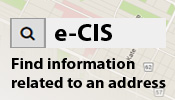KYZ Mobile App USER GUIDE
The page you are looking for has moved. Please update any browser bookmarks/favorites that you have.
The page is now located at:
https://winnipeg.ca/publicworks/snow/kyz-app.stm
You will be redirected in 5 seconds.
Last updated: November 29, 2019 |